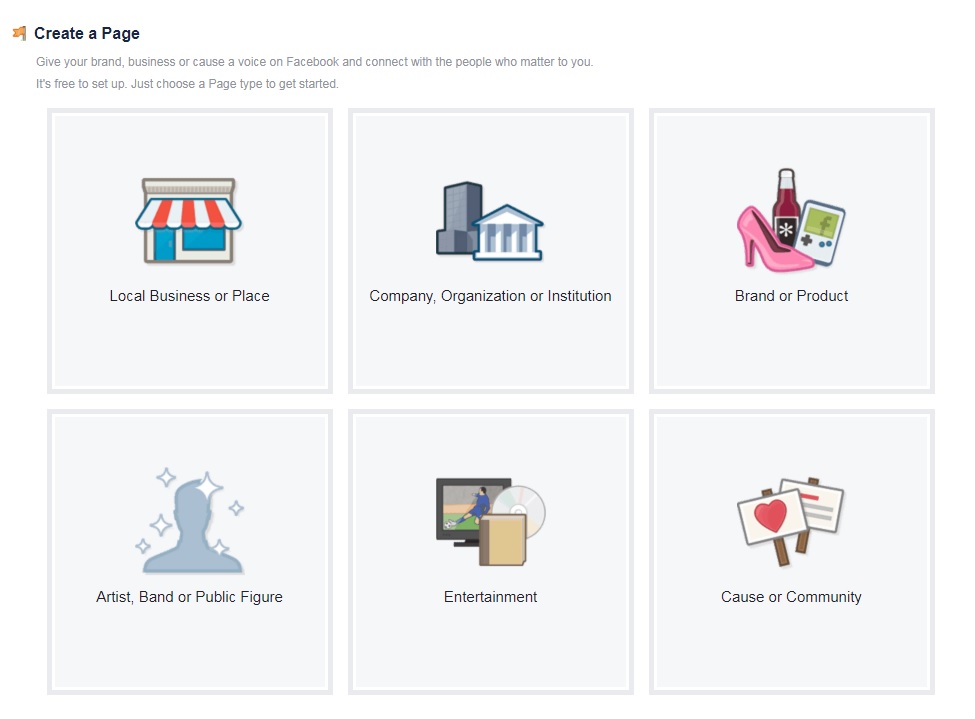Our blog, D Brief, shares succint expert advice, trends, tips, and ideas for marketing communications tactics—focusing on print, Web, social media, and promotional products—from a corporate visual identity perspective. We welcome your thoughts so we can learn from each other.
Clients Ask: How Do I Create a Facebook Business Page?
Unlike other social media accounts, Facebook requires each admin to login from their own personal account, as opposed to 1 main business email account that everyone uses. To get around this, you can create a separate login for the business page using a new email address. However, Facebook doesn’t make it easy to switch between accounts. If you are using the mobile app on your phone, swapping between accounts can be especially cumbersome. So, the easiest way to create a Facebook Business Page is after logging into your personal Facebook account. Once you are logged in, follow these easy steps:
- Go to facebook.com/pages/create
- Click to choose a Page category
- Select a more specific category from the drop down menu and fill out the required information
- Click Get Started and follow the on-screen instructions
- Add more page admins as needed, per these instructions: https://www.facebook.com/help/1206330326045914/?helpref=hc_fnav
- Claim a vanity URL for your business page (requires 25 followers or more): https://www.facebook.com/notes/equine-calculator/how-to-claim-your-vanity-url-for-your-facebook-page/474147772600069/ and https://www.facebook.com/help/105399436216001?helpref=faq_content
It’s that easy!
One more tip: Wait until you have completed adding preliminary content on your business page before you “like” it. When you “like” your page, it will show up in the news feed that you liked a page, signaling others to check it out and view it. Wait until you have content and a post or two for viewers to see before hitting that “like” button.