Our blog, D Brief, shares succint expert advice, trends, tips, and ideas for marketing communications tactics—focusing on print, Web, social media, and promotional products—from a corporate visual identity perspective. We welcome your thoughts so we can learn from each other.
How to Print an Entire Website to a PDF File
We’ve been very busy working on the development of several client websites here at D Media. Today one of those clients asked this question:
“Is there a way you can send me a PDF of all the webpages and their content so we can email the file to each other internally versus having to go to the temporary development test site?”
To be honest I don’t think anyone has ever asked me that in over 10 years of creating websites. In fact, clients rarely want to print anything these days, and prefer all content be online as much as possible.
However, there IS a way—through Adobe Acrobat—to complete this task. Simply follow the steps below:
1) Launch Adobe Acrobat and go to File ==> Create PDF ==> From Web Page
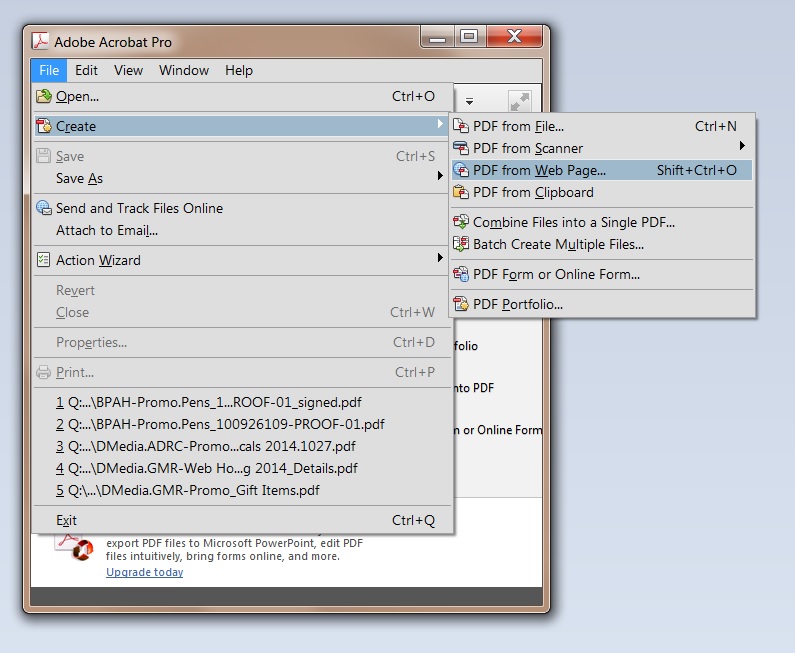
2) Then click “Capture Multiple Levels” and select “Get entire site” or choose the levels you want to grab. Example: Choosing 1 level will just get the top pages and no sub-pages.
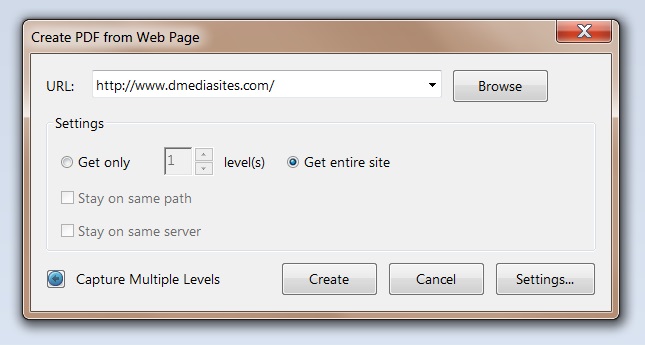
3) Optional: You can review the Settings area to print landscape and some other options. When you are ready click “Create”.
2 Responses to How to Print an Entire Website to a PDF File
-
i couldnt get but one page to print to pdf


